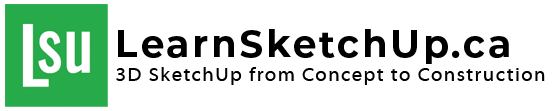How to Learn SketchUp
Finding the right path for 3D modeling mastery.
Exploring different learning methods for SketchUp Pro success. When it comes to learning 3D modeling, there's no shortage of options, but finding the best approach for you is key.
Whether you're considering online courses, traditional classroom settings, or self-paced learning, there are several factors to consider. From understanding your motivations for learning to assessing your preferred learning environment and scheduling constraints, making the right choice is essential.
Join us as we delve into the various learning methods available and provide insights to help you choose the path that aligns with your goals and preferences.
There are a myriad number of ways to learn and no one method is the best. “Should I go to a school or do an on-line course; or maybe I’ll just look for free tutorials on the web.”
Here are a few points I feel everyone should think about when you choose the right learning method for you.
1. Why do I want to learn 3D modeling? If your answer is:
- My competitors are; or,
- I want to see my ideas be more than a 2D line drawing
Then continue to #2.
2. Am I disciplined enough to learn this on my own?
- I’ll look for free tutorials
3. Am I better in a Classroom environment?
- Look for a School that offers the Software you wish to learn.
- Look for Structured, ‘Live’ On-line, learning environments.
- Look for Private Training and Tutoring.
4. My schedule doesn’t allow me to commit to a structured class; I need something more flexible:
- I need to take a course where I can go at my own pace.
- I want a course that is designed for me, and the industry I work in.
- I need a program that is easy to learn.
What is SketchUp, and Why Does it Matter?
SketchUp is a cross-platform 3D computer aided modeling program.
A post by Valeria Ricca at Engineering.com says: “…one of the best ranked user-friendly…software,”. Datanyze: Lists that the Software by Trimble has a 2.5% market share with more than 2500 companies using it.
Truely, SketchUp is the easiest of all the 3D modeling programs to learn. I’ve tried many of them including 3D Autocad, Revit and Rhino before settling on SketchUp because I realized that I could show a client, in 5 minutes, how to load up a model and move/walk around it as if they were in it. What better way to get an approval for a job contract than to give the client the ‘built’ item before it’s actually built.
“Should I go to a school or do an on-line course; or maybe I’ll just look for free tutorials on the web.”
The next step in learning SketchUp
Once you’ve decided on ‘Why’ and ‘How’, the next step is to find the venue that will facilitate your learning experience. Now, by venue I mean, School, Private Trainer, or On-line Webinars. There are also Pro’s and Con’s in each of these types of learning.
Point #2 assumes that you are disciplined and dedicated; in that you will search out the information you need online, watch videos, practice, practice and practice. You don’t need any feedback from an Instructor. You are comfortable with doing it on your own.
Going to a School, such as a polytech, college, or university is great if you are looking for a certificate of accomplishment. But I have found that many of the instructors (not all) have not used the software they teach in a professional working environment. Does that mean that you won’t learn anything? No, certainly you will. What you won’t have is the advantage of the experience of someone who has used the software in their everyday workplace. The tips, tricks and work-arounds in all software comes with the experience of using it everyday in difficult tasks.
Care should be exercised when looking up courses or classes on-line as many sites that offer on-line courses may not have current content. I went to one site and I saw that the videos were made with SketchUp 2016. That was last year, in 2021! The information was so out-of-date but you would not know until you paid for entrance to the site. I had the opportunity to search the site freely because the union I belong to pays for the access.
Private Training and Tutoring can be very expensive if you do not talk to the instructor first and make a priority list of things you want to learn. The Instructor should then plan a schedule to accommodate your wants and needs. You may feel you are somewhat knowledgeable in the software already yet the Instructor suggests areas that need to be “re-emphasized”. Don’t take this personally; the instructor does not know what you know, and only wants to get you to a point where she or he feels they can move forward into the course material. I have had experienced users of SketchUp in my courses and all have said they learnt a great deal. Why? Because I took them back into the SU Toolbox and they saw tools that they didn’t consider before.
At learnsketchup.ca you will be using the current version of SketchUp Pro in all your courses as well as receiving direct feedback on anything that is submitted. You will also be able to connect ‘Live’ with your instructor in the weekly chatroom.
Being flexible to a wide range of learning styles and schedules is the reason and what we hope to accomplish with this website.
Click on the links below to see all available courses and find what is right for you.
Randy Hutniak